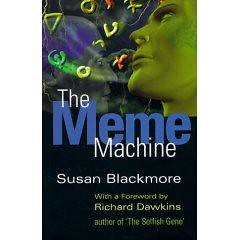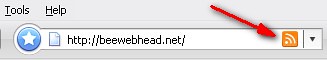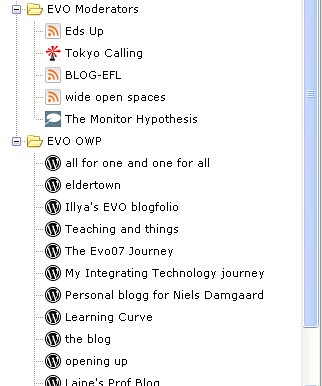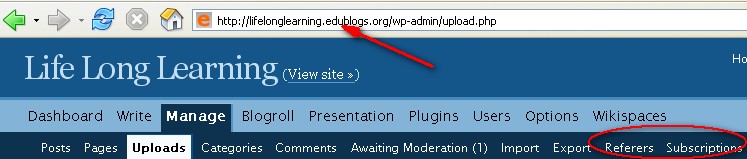I have been invited to join this meme game! Mixed feelings here (thanks but no
thanks?). I normally hate these keep-the-ball-rolling –send-to-5-people
invitations but if this the spirit of the blogosphere and with such an
interesting name and OWP I can but try! Now for the tough bit, finding
something interesting to reveal.
For those who don’t know what I’m talking about the meme game going round is asks each blogger who accepts the invitation to reveal five things most people don’t know about them and then invite five other bloggers to join the meme game.
Not easy and the “most people don’t know about them” bit is the hardest – which
people are or aren’t in this group? Anyway here are my five things (not very important
cultural information and certainly not necessarily transferable as memes might
be )
Memes:
One of the reasons I’m intrigued by this Meme game is I am actually fascinated by
memes. I am still reading some of the leading authors on the subject (Susan
Blackmore’s Meme Machine
Coming from a family of scientists (mother Elisabeth Cove and uncle David Cove, geneticist ) for most my childhood years I had avoided physics lessons but adult maturity and close science-mad friends have meant that I realize I need more knowledge and
wow memes are amazing!
Adventures
I’ve always admired my older sisters. From an early age Deborah the eldest was an
inspiration. I was six when she left home and travelled round South America for 2 years, tracing her movements as the posts arrived. Lucky for those kids who can now see instant Flickr pics but can the satisfaction of opening a long awaited for feather light airmail letter ever be matched or felt by this instant messaging society? Those were precious moments.
Second sister, Dominique a speleologist, geologist and photographer http://www.shutterpoint.com/Photos-BrowseAlbum.cfm?album_id=8&user_id=DDODGEWAN
has beat us all with her adventures! From days in caves and under water discoveries to her now more “tame” life on the Malaysian island of Sarawak. She is the
proud designer, developer (mouse) and co-builder (hands) of a long house in the
Mulu jungle where her husband’s family originate. Wild!
Tracy-Renata, just two years my senior is a true diplomat! She ventured into the Foreign and Home Office with her proficient command of most European languages (including Russian) and her scary memory, spent some time in Vienna battling for arms
reduction and respect of international agreements and is now back in Westminster in charge of Cultural budget 😉
Roots
Are roots important? What happens when you are uprooted? These are questions that
have been on my mind for most of my life. Not sure I have an fixed answers but I feel that growing new roots is important, being able to plant your tree of life again, in a new place and remain stable and connected as a person requires skill. These thoughts have often lead to discussions on identity and my admitting that I don’t feel a strong British identity, but couldn’t define myself as Chinese (born in Hong Kong), Belgian (9 years living in Belgium), a Londoner (grandparents and graduation) or Italian (20 years living here) so is it ok to be international? Maybe cyberspace helps us grow a new style of roots and can overcome some of the barriers that identities seem to be causing in our crazy world? Let’s hope so.
Wisdom
My daughter is called Sophie, partly out of Italian tradition to name daughters
after their grandparents (Sofia) but mainly because of my love for philosophy. I don’t have half the time I want or need to enjoy the readings and meanderings of philosophers past and present but watching Sophie grow and question the world brings wisdom to one’s
day. She loves playing with words and a few years ago came up with “purupucchiolo” which we are trying to add to the dictionary. A purupucchiolo is the end part of the seam of your sock toe!
YouTube Mum
My mother, Elisabeth, is going to be 80 in a few months but she’s the most active and dynamic person I know! A few years ago, she installed a modem on her own, got her email
client running and started to go “digital”! She hasn’t joined YouTube yet but I see there are some elderly YouTubers so maybe I should suggest it! She bounces ideas back and forth via email and is following the blogosphere closely from her screen. When she settles into here new flat next month I hope she will get round to writing her blook (blog that could become a book?) based on all here great virtual exchanges with friends and family scattered around the globe!
Here are the bloggers who I’ve invited to join this cultural propagation and diffusion….
Susan Burg http://susaneb.wordpress.com/ (she’s
the only other OWP participant based in Italy!)
Karen Haines in New Zealand
http://krnhaines.wordpress.com/ (love
the Learning Curve name)
Anne Fox http://foxdenuk.wordpress.com/ who I’ve
met in the webheads hut in SL
Erin in El Salvador
http://elowry.wordpress.com/ (grateful for the widget entry!)
Niels Damgaard http://damgaard.wordpress.com/ (looks like this blog need some
action so hopefuly this will help find out more about Mysterious Niels!)
technorati tags:meme
Blogged with Flock but I had to edit it in edublogs because all the formatting was wrong? %-)