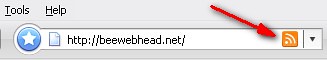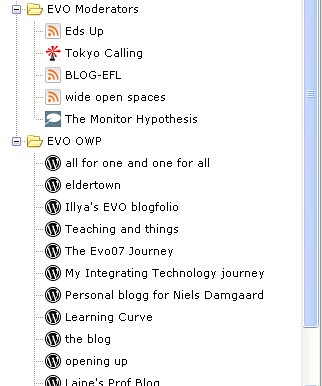Well we’ve been doing more than pulling our hair out this week, what with tasks and benchmarks and all our own work schedule deadlines etc!! The really pulling has been in subscribing to each other’s blogs and seeing how easy it is to retrieve all the great blog entries in 2 easy clicks (that’s what we always seem to be striving to achieve) and RSS is definitely our ReScue SystemWell they say that RSS stands for Really Simple Syndication or some say it stands for Rich Site Summary. I have decided to rename RSS as ReScue System – without those little orange buttons  that provide us with the feeds we need and which we can use to aggregate blogs and news and much more too, for our learners we would definitely be bald by now or have simply drowned along time ago in the sea of information overload.Last week’s suggested reading highlights many some good points
that provide us with the feeds we need and which we can use to aggregate blogs and news and much more too, for our learners we would definitely be bald by now or have simply drowned along time ago in the sea of information overload.Last week’s suggested reading highlights many some good points
http://www.techlearning.com/showArticle.jhtml?articleID=163100414
Quentin D’Zouza has some great resources for those who still haven’t got their heads round this one.
So why is Push and Pull so important?
When blogging aggregating feeds are a way:
- to be active and pull information towards us
- to narrow and filter the information learners access on the web
- to easily view the blogs (in their learner’s communities or chosen for the project in hand)
- to save time and reduce information overload and overwhelming nature of the rich resource the web is
- to instantly see what new content has been added (this could be video/PPT/audio etc)
- to create a circle of commenters and thought sharers by collatind feedlist into one folder
- for the moderator to track what’s going on
Part 2 – What are the differences between the three technologies we are observing with regard to the PUBLIC/PRIVATE
In a way they can all be public and private but they go about this is quite different ways which I have found interesting to discover.
Bloglines
We learnt from our YG discussion what Bee’s pull system. She uses “Bloglines folders you want to make public or private. People will see your username in the URL (just like for your mail
and all the other social tools like WordPress, Flickr and the 43 trio)- it’s your presence online.”
If you want to share your feeds, you have to make your Bloglines public by clicking on the Options link (column left), Blog Settings (page on the right) fill in the username (now…here I have not used my username to login but my nickname – so you may want to use another name) and choose the option: Show my Blogroll >Yes, publish my blogroll and Save Changes.
The address you should get is: *http://www.bloglines.com/public/yourusername
In the left navigation column, at the bottom, you will see you can export your bookmarks (opml file) or import others. This is particularly useful when you have a good number of them and you do not want to make your stds lose time copying them one by one. I usually have them send me the address of their newly created blogs, add them one by one to my Bloglines (there is always one who has to do it) and then give the opml file for them to insert in their blogs so they can have the whole class in their blogroll if they wish.
Just the blogs I want to read like you will find here:
http://www.bloglines.com/public/bee
You can not only share your links but also keep private the folders you do not want to disclose. I have for instance kept them all private and am only sharing the EFL/ESL, Dekita and Open Webpublishing Blogs for this workshop.”
I used the OPML (Outline Processor Markup Language) file that Bee shared to import all the complete list of feeds into my own Bloglines Public Space. OPML allows you to import all of the aggregated feeds in one go.

This is interesting as it illustrates the open/closed features.
I used the OPML (Outline Processor Markup Language) file that Bee shared to import the complete list of feeds into my own Bloglines Public Space – no problem – 2 clicks 😉 and it’s there http://www.bloglines.com/public/vale24
I also wanted to investigate whether I could share just one folder not all the ones that are in my public space. And yes Bloglines allows you to do this:
insert the following Javascript code into your blog template
If you use PHP or another method to include raw HTML into your blog, use the following URL instead, which returns the blogroll as HTML for just one folder?
http://rpc.bloglines.com/blogroll?html=1&id=vale24&folder=My OWP feedlist
With bloglines you can
• Single-click to select.
• Click again to rename.
• Double-click to edit details.
• Ctrl-click to select multiple.
• Shift-click to select range.
• To reorder, drag and drop into place.
But I wanted to take this experiment in contrasting and comparing the import/export of OPML files one click further so I imported them into Netvibes
Netvibes, as we have seen can also be very useful (once you have learnt how to get rid of a lot of the free boxes and tabs). Graham says “My idea of how you could use it with students was to set up a class gmail address and use that for access. Then you can use it in the same way that you might use a Bloglines account with students, only instead of students having an individual account, they share one. Anything they add to the account (feeds, etc) can be seen by everyone else. I have to say that I’ve never tried this, so I’m not sure how well it would work, but I have tried accessing the same Netvibes account simultaneously from several computers to see if that works. It does.”
So yes it’s public in the sense that you can share the user name and password of the netvibes account and direct learners there to view or add their feeds. That’s got a nice feel to it because you can also set up a “To do list” (useful for keeping students on task at a distance!) and add anything you want really to that home/start page e.g. a Flickr section/ Delicious Bookmarks (with chosen tags) and loads more to customize the page.
But can you also share the aggregated list of feeds with Netvibes?
Yes, by creating a public tab:
• First, import the OPML to your own Netvibes account (import all of the aggregated feeds in one go)
• Then create a new tab, right click the feeds to add them to that page (i.e the new tab page) and there you have a page with multiple windows. For each blog feed choose colour, rename, number of entries per box etc,.
• Then using the tiny (bit tricky that part) pull down menu in the tab itself click “Publish this tab” From this menu you can also fancy things like personalize the tab name, choose an icon and so on.
• Once you’ve clicked publish some code will be generated which I’m experimenting with here
It says:
Your tab is ready to be shared
To share your tab with your friends, send them the following link:
http://www.netvibes.com/subscribe.php?url=http://eco.netvibes.com/opml/80e8054128d1967efb0314a56a39b583/owp2007.opml&type=opml
or
You can also allow visitors of you website to add your tab to their Netvibes page. Use the following code:

Once your tab is validated, it will be available to all Netvibes users !
I didn’t understand what that last sentence meant so I searched to find out. The tab has to be verified I guess and then it’s visible in your “my modules” page. The other public modules “are applications and services built by the community of netvibes developers. You can browse our catalogue or click on tabs.” This all seems a little awkward! And more importantly does it work?
Can you see something like this 
Flock as I have mentioned before offers great drag and drop and edit name features which making subscribing to a feed very very very simple but it also has a superb system for both importing and exporting OPML format– really in only one click.
- To export news feeds in the OPML format.
- Click the “Add News Feeds” button in the My News sidebar and
- select “Export News Feeds…”
But does it allow you to share an aggregated folder of feeds in public?
I can’t find that option yet. And from the forum can see others demainding this feature be introduced!
You can share favourites in public- supports two favorites sharing services: del.icio.us and Shadows but I haven’t been able to find a way of sharing the feedlist the way you can in bloglines or netvibes No doubt this will be in next version!
Ok, better PULL my socks up and stop pushing those tasks to the back of the list and stop pushing all these PULL buttons 😉

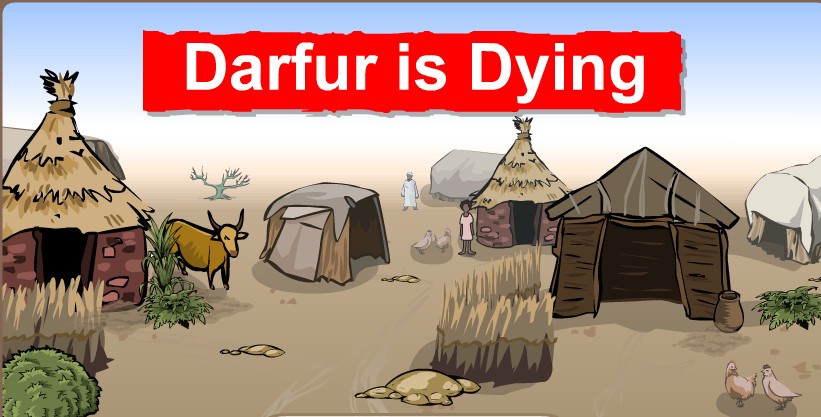
 that provide us with the feeds we need and which we can use to aggregate blogs and news and much more too, for our learners we would definitely be bald by now or have simply drowned along time ago in the sea of information overload.Last week’s suggested reading highlights many some good points
that provide us with the feeds we need and which we can use to aggregate blogs and news and much more too, for our learners we would definitely be bald by now or have simply drowned along time ago in the sea of information overload.Last week’s suggested reading highlights many some good points