An interesting question came up on the OWP Yahoo! Group.
I can see that there are still so many different ways of doing the same
thing that many are probably still confused about subscribing to RSS
feeds – I know the feeling ![]()
should it be bloglines, netvibes (or feed demon which I used and liked
for 30 trial days) I’ve worked hard on finding shortcuts that work.
Time is precious and manual smethod very laborious and boring. We want
one-click buttons and Flock offers just that!
These are the solutions I’ve found. Our expert moderators will no doubt add others…
Solution 1 – Use Flock as your browser!
If you have had a chance to download Flock and are now using it as your
browser the operation is really smooth so I would highly recommend that.
Then all you have to do is use it instead of bloglines and subscribe and organize your feeds there
- visit the OWP blogroll http://openwebpublishing.wikispaces.com/Participants
- open the blogs that you want to subscribe to (using Flock as your browser) and then
- click
on the RSS orange button or RSS entry/comments link (with Flock you
will see an RSS icon in the URL address bar – very cute)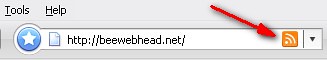
- you
will automatically get a message “You are previewing this news feed. To
subscribe, click the button below, or drag it to a collection on the
left.” - Click and drag (Now I found the drag and drop feature really helpful!!! And means you can easily sort folders)
If you want to subscribe to the feeb with blogline you will see flock has a Sub with bloglines button on the toolbar
Solution 2 – Add a sub button to your browser
If
you prefer to carry on using your other browsers you can also add a
“Sub with bloglines” button to your browser see this Easy Sub page
http://www.bloglines.com/help/easysub
What
seems to be happening is these applications we are using are indeed
getting more user-friendly and they are also more inter-related. Great
that’s helpful and social!
Here’s a screenshot of my recently created EVO feeds in my Flock sidebar

Blogged with Flock

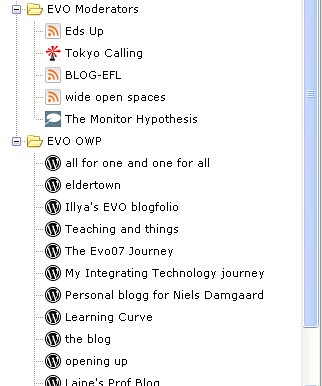
Leave a Reply